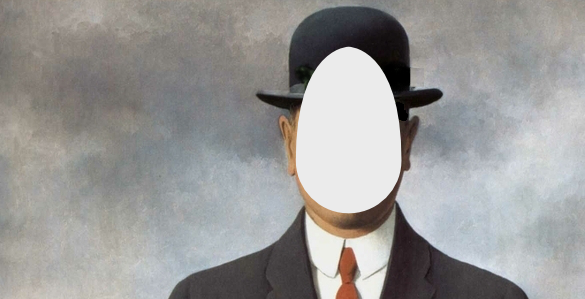
This post explains @monitorname – a Twitter bot which tracks accounts and notifies you when they change their profile name or display picture.
A bit of context
I wanted to get an idea of how to make a Twitter bot, I also wanted to experiment with Google Cloud functions. I’m writing another post that explains what I learned about those two things.
Around the time I was thinking about this, there was a controversy because the British Conservative political party changed their press office Twitter handle to factcheckUK during a debate. It seems that, for certain accounts, it’s quite important if they change their profile name or picture. So, I made this bot to notify you when accounts you choose have made that kind of change.
How to use the bot
Use the bot by sending it DMs. Go to the MonitorName Twitter account – DMs are open.
Monitoring new accounts
When you want the bot to notify you about a new account, just DM it with the handle you want to follow. You can send multiple handles in one message. The bot activates once every 15 minutes so you might not get an immediate response. When the bot runs, you’ll get a message back confirming that it’s got your request.
Stop monitoring accounts
To stop following an account, send another message to MonitorName which just says “stop” and lists the accounts you want to stop following.
Getting notifications
You don’t need to do anything to get notified when an account has changed display name or profile picture. You’ll get a message from the bot telling you what the name or picture was and what it is now.